Introduction – What is Meta Ai ?:
Meta AI is the artificial intelligence division of Meta Platforms, Inc., the company formerly known as Facebook. This division is focused on advancing AI technology and using it to solve real-world problems.
Meta AI works on many areas of AI, like understanding language, recognizing images, and creating robots. It has created some well-known tools and projects, such as PyTorch, a popular tool for building AI models, and FAIR (Facebook AI Research), a team that publishes new discoveries in AI.
Meta AI’s technology is used in many of Meta’s products, like Facebook, Instagram, and WhatsApp. This technology helps improve things like content recommendations, automatic moderation, and augmented reality features.
WhatsApp has just launched an exciting new feature that lets you chat directly with Meta AI. Right now, it’s available in a few countries, including India, and it supports only English. With this feature, you can have fun conversations, ask questions, and get useful recommendations.
Hi It’s Dhiman Here And In this blog, I’ll show you proper guide to use Meta AI. How you can use it in Chats And In Groups. So Let’s get started!
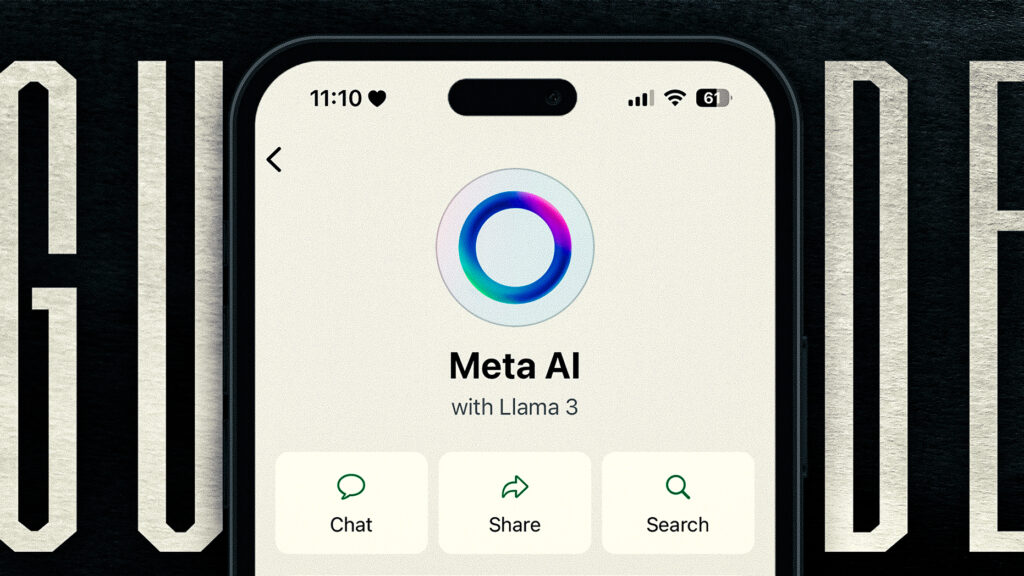
Essential Requirements:
To get meta ai in your WhatsApp, make sure that you are currently on latest version of WhatsApp:
WhatsApp: A text messaging app.
Getting Started:
To begin chatting with Meta AI, first, check if this feature is available in your country. Here’s how you can get started:
- Update WhatsApp: Make sure you have the latest version of WhatsApp. Update the app from the Google Play Store or Apple App Store.
- Open WhatsApp: Open WhatsApp on your phone.
- Find Meta AI: Look for the ‘Meta AI’ icon. Tap on it.
- Alternative Method: If you don’t see the ‘Meta AI’ icon, click on the “New Chat” button and select “Meta AI.”
- Accept Terms: If prompted, read and accept the terms of service.
Now you’re ready to chat with Meta AI! Enjoy exploring its features and having interesting conversations.
Chatting with Meta AI on WhatsApp:
Once you’ve started a chat with Meta AI, you can interact with it just like in a regular WhatsApp conversation. Meta AI can understand and respond to many topics and questions. Here’s what you can do:
- Ask for Recommendations: Meta AI can offer personalized recommendations based on your interests. For example, you can ask for book suggestions, movies to watch, or restaurants to try in your area.
- Send a Message: Simply type your question or prompt and send the message.
- Group Chat Responses: Meta AI can reply to messages in a group chat, and its response will be visible to everyone in the chat.
Remember, Meta AI can only read and respond to messages that mention “@Meta AI”. It cannot access or reply to any other messages in the group chat.
Enjoy chatting with Meta AI and make the most of its helpful features!
Generating AI images with Meta AI on WhatsApp:
Another exciting feature of Meta AI on WhatsApp is the ability to generate images using artificial intelligence. Here’s how you can create an AI image:
- Open the Chat: Open the chat where you want to generate the image.
- Type the Command: Type “@” in the message field and select “/imagine”.
- Describe the Image: Enter a text prompt describing the image you want to create.
- Send the Message: Send the message, and Meta AI will generate an image based on your prompt.
If you want to update a previously generated image, just reply to the image message with a new text prompt. And here’s the final result.
Enjoy creating amazing AI images with Meta AI on WhatsApp!
Is Meta Ai end-to-end encrypted ?
One important thing to know is that WhatsApp’s end-to-end encryption doesn’t apply to conversations with Meta AI. But don’t worry, you have options to manage your privacy:
- Delete Chats: You can delete individual chats with Meta AI anytime.
- Request Deletion: You can also request the deletion of information you previously shared with Meta AI.
This way, you can still keep control over your information while using Meta AI. Enjoy using Meta AI on WhatsApp with peace of mind!
Video Tutorial:
Here’s step-by-step visuals to make the learning process easier.
Conclusion:
Meta AI has a vast knowledge base and can answer many questions you have. Chatting with Meta AI on WhatsApp is an innovative way to engage in interesting conversations, seek advice, and even generate images.
Give it a try and see how it can make your WhatsApp experience more fun and helpful! That’s it for this blog. Leave your thoughts in the comments, don’t forget to like, share, and subscribe, and I’ll see you in the next one.

