Secret Trick To Read WhatsApp Chat
In today’s fast-paced world, it’s not uncommon for people to want to read their WhatsApp messages secretly without the sender knowing. Luckily, there are ways to do so on both Android and iPhone devices. In this blog post, we will guide you Secret Trick To Read WhatsApp Chat without showing blue ticks to the sender.
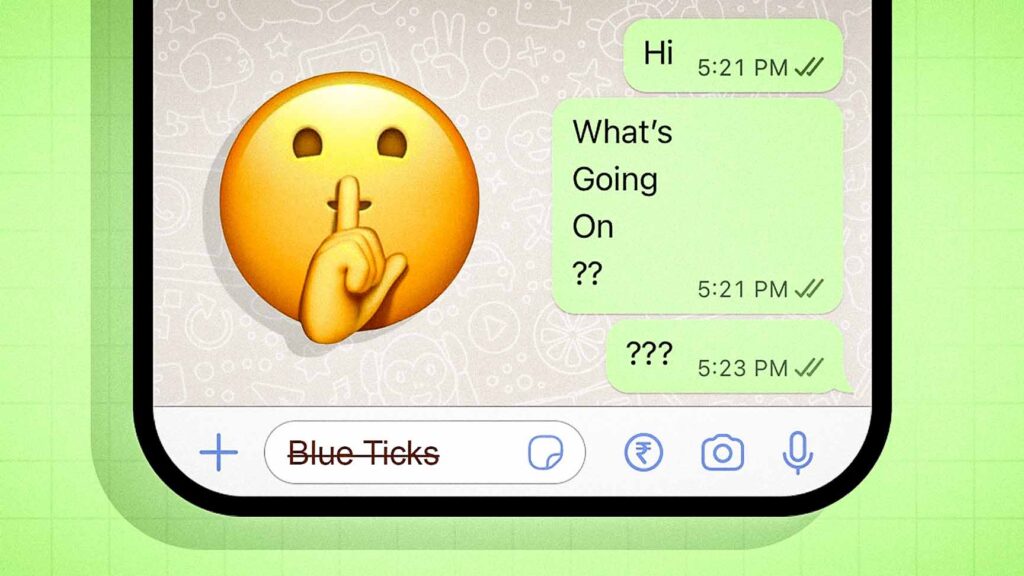
For Android Users:
Step 1: Update Your WhatsApp
The first step to reading WhatsApp messages secretly is to ensure that your WhatsApp application is updated to the latest version. You can do this by going to the Google Play Store and checking for any updates to WhatsApp.
Step 2: Tap and Hold on Main Home Screen
Next, tap and hold on the main home screen of your Android device. This will bring up a menu that allows you to add widgets and customize your device’s home screen.
Step 3: Bring Up Widgets Panel
From the menu that appears, select the option to bring up the widgets panel. This will display a list of all available widgets that you can add to your device’s home screen.
Step 4: Find WhatsApp Widgets, Choose 2nd One i.e. 4×2 Widget
Scroll through the list of widgets until you find the WhatsApp widgets. There are several to choose from, but select the 4×2 widget (which is the second option).
Step 5: Drag It on Main Home Page
Once you’ve selected the WhatsApp widget, drag it to the main home page of your device.
Step 6: Make Its Size Bigger
Finally, make the size of the widget bigger so that you can easily read new messages without opening the app. When you receive a new message, you can read it here without the sender seeing any blue ticks.
Video Tutorial:
Here’s step-by-step visuals to make the learning process easier.
For iPhone Users:
Step 1: Update Your WhatsApp
Like with Android devices, the first step to reading WhatsApp messages secretly on an iPhone is to ensure that your WhatsApp application is updated to the latest version. You can do this by going to the App Store and checking for any updates to WhatsApp.
Step 2: Open WhatsApp
Next, open WhatsApp on your iPhone. Find the that unread chat here.
Step 3: Tap and Hold on Chat (of Which You Want to Read Message Without Blue Ticks)
Select the chat of which you want to read the message without showing blue ticks. Then, tap and hold on the chat. This will bring up a pop-up window with the message preview.
Step 4: Read the Message
You can read the message in the pop-up window without the sender knowing that you have seen it. Simply close the window when you’re done reading.
Thoughts:
In conclusion, it’s easy to read WhatsApp messages secretly without showing blue ticks to the sender. For Android users, simply add the WhatsApp widget to your home screen and make it bigger to read new messages. For iPhone users, tap and hold on the chat to read the message preview in a pop-up window. Just remember to be respectful of the sender’s privacy and not abuse this feature.

