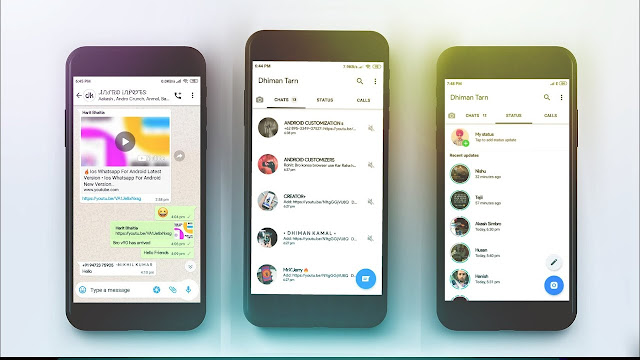Welcome To #Dhiman_Kamal
••••••••••••••••••••••••••••••••••••••••••••••
Hey Friends We Are Back !
Here We Made A Video Of How Can You Change Your WhatsApp into iPhone WhatsApp
••••••••••••••••••••••••••••••••••••••••••••••
••••••••••••••••••••••••••••••••••••••••••••••
If you liked what you saw, feel free to hit the subscribe button and give me a like too it you are feeling spitty.Share This Video to all your friends and family too! 😀
••••••••••••••••••••••••••••••••••••••••••••••
••••••••••••••••••••••••••••••••••••••••••••••
• L I N K S •
× YoWhatsApp
Download
× Theme
Download
If you want to earn online
THE BEST TRAINING KIT HERE
Dhiman kamal ©
••••••••••••••••••••••••••••••••••••••••••••••
• Apply Process •
1. Download the iOS Theme.
2. Install YoWhatsApp
3. Now Open YoWhatsApp and Select YoMods From the Options
4. Now Enter YoThemes Section
5. Now Select Load Theme
6. Now Select the Folder Where xml File of Your Theme is Placed
7. Select Your xml File and It Will be Applied Automatically
8. Choose Dhiman OS 13.xml File
9. Congrats You are All Set Now. Enjoy!!
••••••••••••••••••••••••••••••••••••••••••••••
Dhiman Kamal is a multi-platform technology Channel. We make videos for everyone, not just for techies. And we post them everywhere. Subscribe for a decent helping of tech features, first look and hands-on videos, unboxings, gadget reviews, tips, tricks,Rom Review,Nova Setups and Android Customisations.
••••••••••••••••••••••••••••••••••••••••••••••
••••••••••••••••••••••••••••••••••••••••••••••
• F O L L O W U S •
@ dhiman__kamal
Follow
@ dhiman_tarn
Follow
Contact Us On Gmail
dhimank079@gmail.com
Subscribe Us On YouTube
Dhiman Kamal
https://goo.gl/iXSkj5
••••••••••••••••••••••••••••••••••••••••••••••
Thanks For Visiting